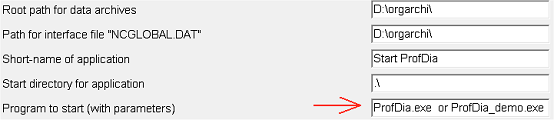Activating Demoversion (old ProfDia Installation < 2016)
Activate the demoversion during installation
- During installation select User Defined Installation
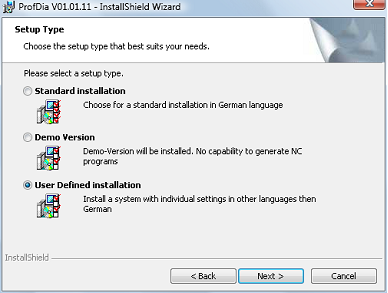
- In the follwoing dialog select Demo_version #
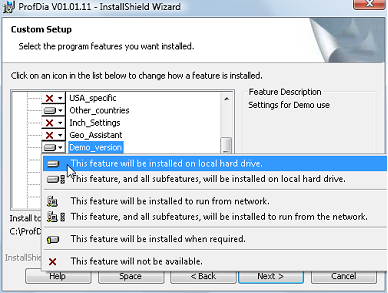
After installation toggle between full- and demoversion
- Open ProfDia Database and go to the Einstellungen/Settings tab.
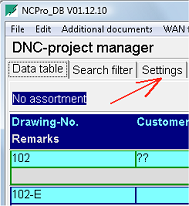
- Change the entry for Program start as follows:
- ProfDia.exe = Full version
- ProfDia_demo.exe = Demo Version