Preface
To use this guide, the following software has to be installed and configured
- Microsoft SQL Server 2014+ / Express
- Microsoft SQL Server Management Studio
Create Database and Tables
- Download the SQL file containing the database structure here
- connect to the SQL Server using the MS SQL Server Management Studio
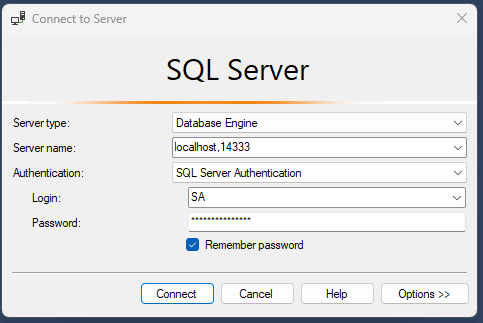
- Click on Databases > New Database
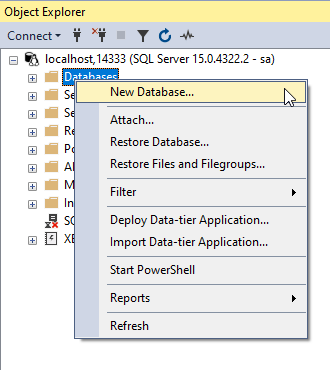
- Enter the desired database name, e.g. ProfDia
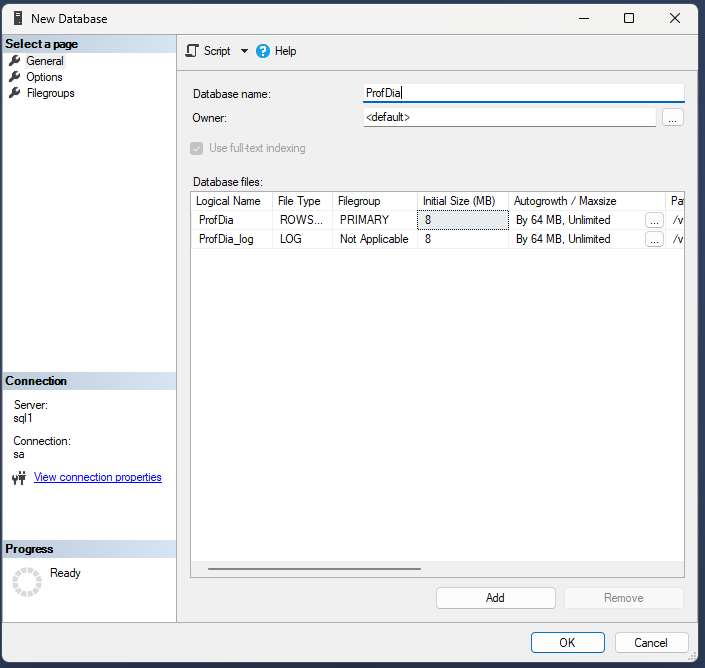
- Open the downloaded file, File > Open > File
- Select the created database name (here ProfDia) and click on Execute
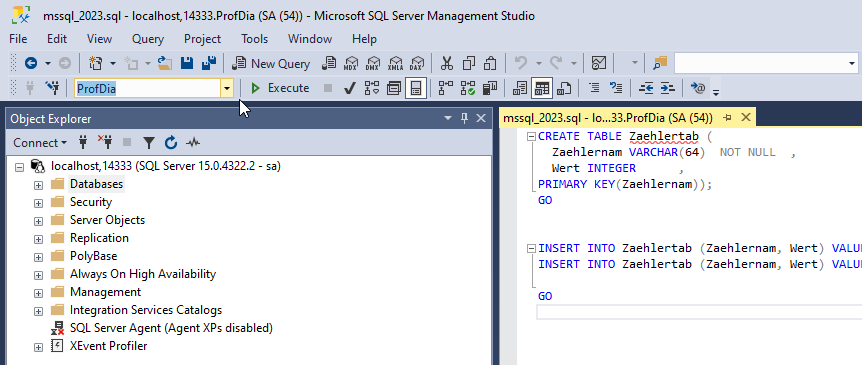
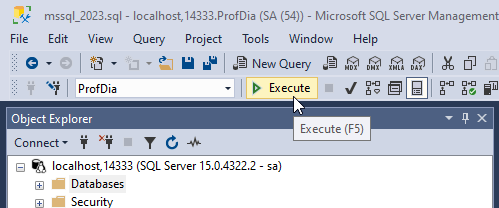
- The Success message should be shown as follows:
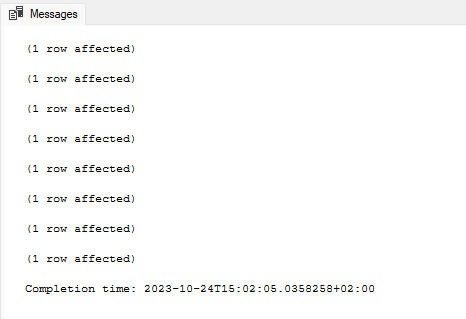
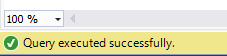
Summary
The database and the tables structure is now created Check with the IT department about the access rights to the database.
The required access rights to the database are as follows
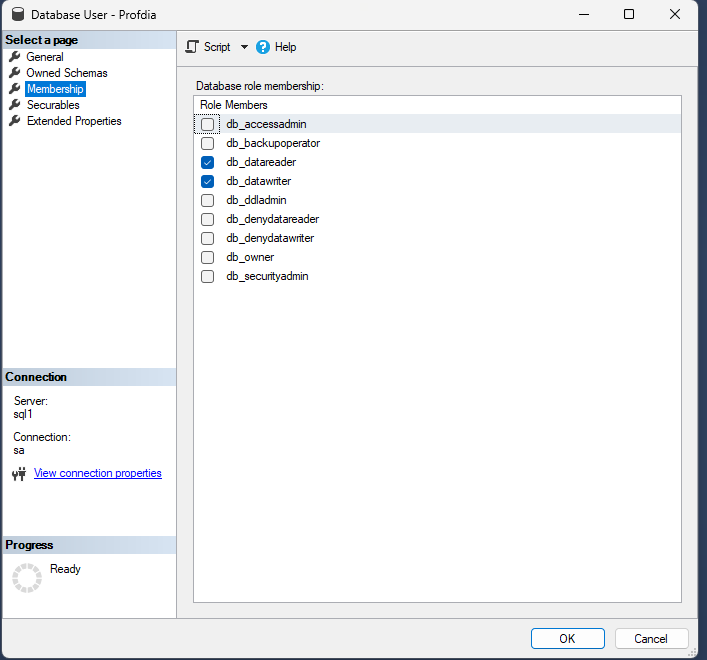
The users can login using an SQL User Account or by Integrated Security using their Windows domain user.