This function enforces a specific language in all internationalized GTR software products (if available). By default, the application language is based on the operating system language. If a language is not available, the application defaults to English.
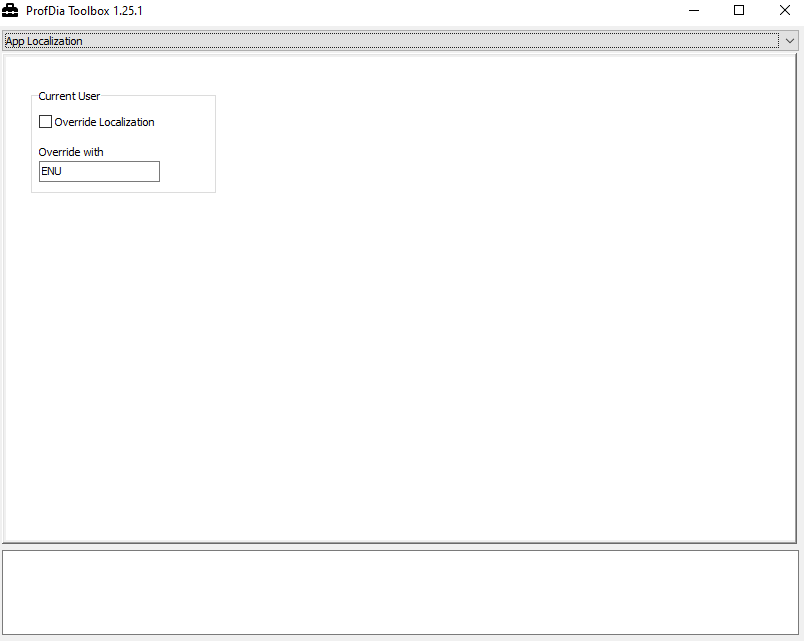
- Open the Tab App Localization
- Set the desired language code in the field Override with
Note
All available languages are in the installation path of the application, or in the subfolder l10n. The file format is executablename.CODE.lng e.g. ProfDia.ENU.lng for English
| Abbreviation | Language |
|---|---|
| NTV | Standard language, normally German |
| ENU | English |
| ESN | Spanish |
| FRA | French |
| ITA | Italian |
| JPN | Japanese |
| CHS | Chinese |
| CSY | Czech |
| PLK | Polish |
- After enterring the desired language code, check the Override Localization box
- Now the selected language, if available, is activated.
"Information"
First enter the language code, then activate the checkbox